WordPress web sitenizin kalbinde bulunan wp-config.php dosyası, WordPress’in çekirdek yapılandırma ayarlarını içeren bir PHP dosyasıdır. Bu dosya, veritabanı bağlantısı, güvenlik anahtarları, dil ayarları ve daha birçok önemli ayarı içerir. WordPress’in çalışma şeklini özelleştirmenize ve optimize etmenize yardımcı olur.
wp-config.php’nin Görevleri Nelerdir?
- Veritabanı Bağlantısı: wp-config.php dosyası, WordPress’in veritabanına nasıl bağlanacağınızı belirtir. Veritabanı, web sitenizin içeriğini ve ayarlarını depolayan bir depodur. Bu bağlantı ayarları, web sitenizin her detayını büyük ölçüde etkiler.
- Güvenlik Anahtarları: Güvenlik anahtarları, web sitenizin şifrelenmesini ve güvenliğini artıran rastgele dize değerleridir. Bu anahtarlar, oturum açma işlemleri ve çerezler gibi güvenlik gereksinimlerini karşılamada kritik rol oynar.
- Özel Tanımlamalar: WordPress eklentileri ve temaları, wp-config.php dosyasını kullanarak özel tanımlamalar ekleyebilirler. Bu, web sitenizin işlevselliğini genişletmek için çok güçlü bir araçtır.
WordPress Default wp-config.php
<?php
/**
* The base configuration for WordPress
*
* The wp-config.php creation script uses this file during the installation.
* You don't have to use the web site, you can copy this file to "wp-config.php"
* and fill in the values.
*
* This file contains the following configurations:
*
* * Database settings
* * Secret keys
* * Database table prefix
* * ABSPATH
*
* @link https://wordpress.org/documentation/article/editing-wp-config-php/
*
* @package WordPress
*/
// ** Database settings - You can get this info from your web host ** //
/** The name of the database for WordPress */
define( 'DB_NAME', 'veritabani_adi_buraya_gelecek' );
/** Database username */
define( 'DB_USER', 'veritabani_kullanici_adi' );
/** Database password */
define( 'DB_PASSWORD', 'sifre_buraya' );
/** Database hostname */
define( 'DB_HOST', 'localhost' );
/** Database charset to use in creating database tables. */
define( 'DB_CHARSET', 'utf8' );
/** The database collate type. Don't change this if in doubt. */
define( 'DB_COLLATE', '' );
/**#@+
* Authentication unique keys and salts.
*
* Change these to different unique phrases! You can generate these using
* the {@link https://api.wordpress.org/secret-key/1.1/salt/ WordPress.org secret-key service}.
*
* You can change these at any point in time to invalidate all existing cookies.
* This will force all users to have to log in again.
*
* @since 2.6.0
*/
define( 'AUTH_KEY', 'önceden oluşturulmuş benzersiz şifrelerinizi buraya koyun' );
define( 'SECURE_AUTH_KEY', 'önceden oluşturulmuş benzersiz şifrelerinizi buraya koyun' );
define( 'LOGGED_IN_KEY', 'önceden oluşturulmuş benzersiz şifrelerinizi buraya koyun' );
define( 'NONCE_KEY', 'önceden oluşturulmuş benzersiz şifrelerinizi buraya koyun' );
define( 'AUTH_SALT', 'önceden oluşturulmuş benzersiz şifrelerinizi buraya koyun' );
define( 'SECURE_AUTH_SALT', 'önceden oluşturulmuş benzersiz şifrelerinizi buraya koyun' );
define( 'LOGGED_IN_SALT', 'önceden oluşturulmuş benzersiz şifrelerinizi buraya koyun' );
define( 'NONCE_SALT', 'önceden oluşturulmuş benzersiz şifrelerinizi buraya koyun' );
/**#@-*/
/**
* WordPress database table prefix.
*
* You can have multiple installations in one database if you give each
* a unique prefix. Only numbers, letters, and underscores please!
*/
$table_prefix = 'wp_';
/**
* For developers: WordPress debugging mode.
*
* Change this to true to enable the display of notices during development.
* It is strongly recommended that plugin and theme developers use WP_DEBUG
* in their development environments.
*
* For information on other constants that can be used for debugging,
* visit the documentation.
*
* @link https://wordpress.org/documentation/article/debugging-in-wordpress/
*/
define( 'WP_DEBUG', false );
/* Add any custom values between this line and the "stop editing" line. */
/* That's all, stop editing! Happy publishing. */
/** Absolute path to the WordPress directory. */
if ( ! defined( 'ABSPATH' ) ) {
define( 'ABSPATH', __DIR__ . '/' );
}
/** Sets up WordPress vars and included files. */
require_once ABSPATH . 'wp-settings.php';

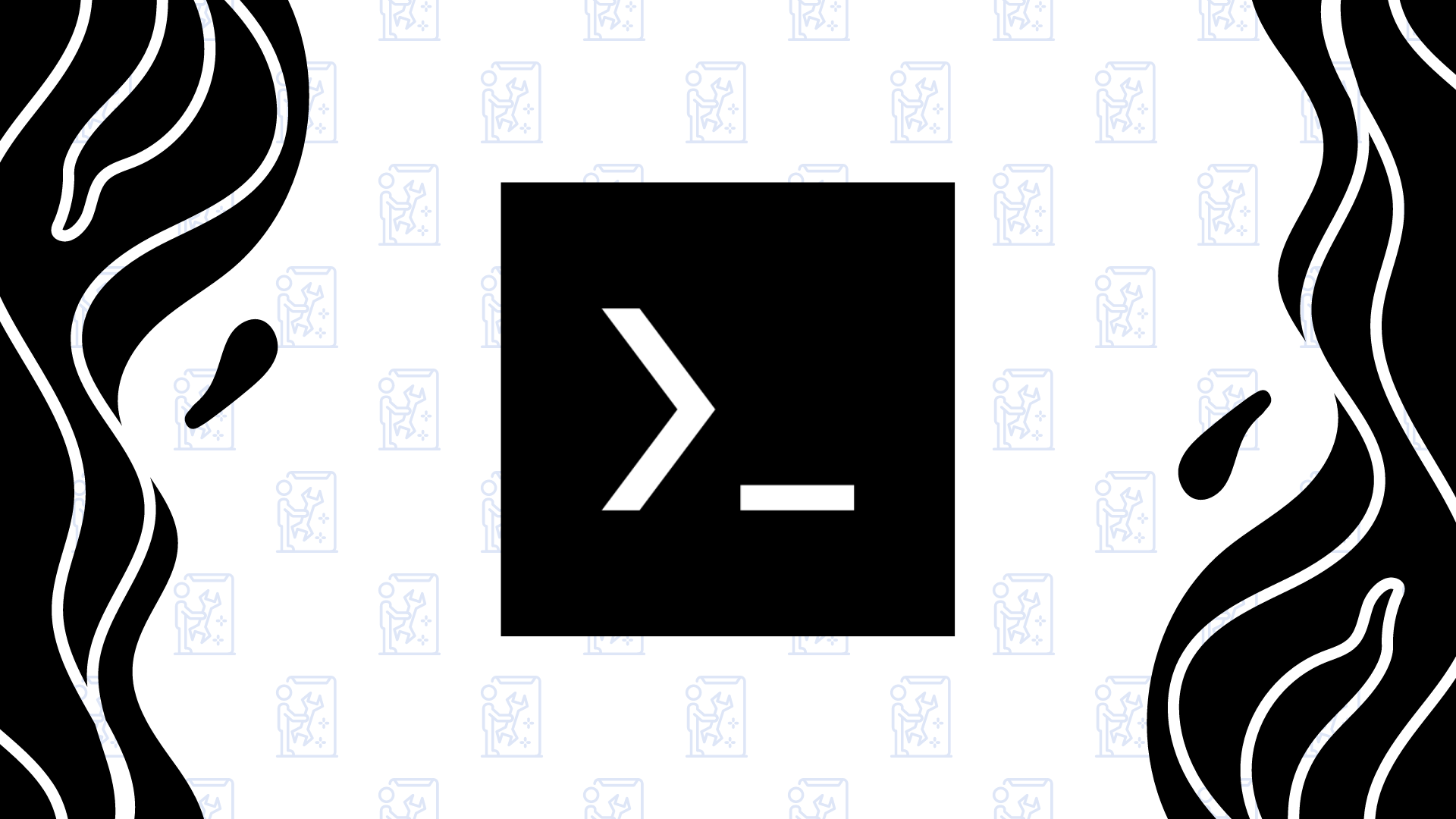







Bir Cevap Bırakın